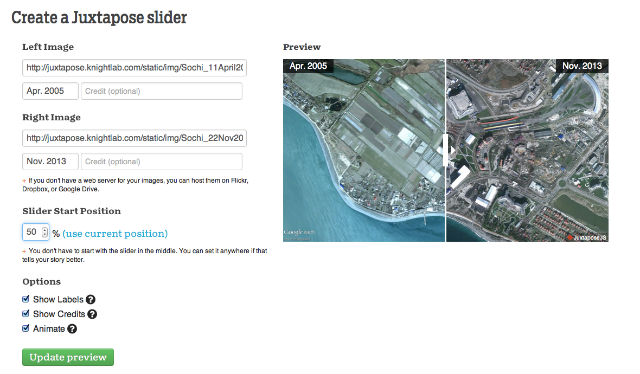Before/After Sliders
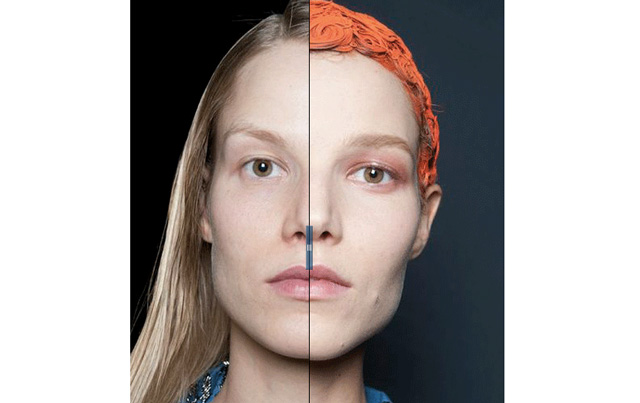
JuxtaposeJS helps storytellers compare two pieces of similar media, including photos, and gifs. It’s ideal for highlighting then/now stories that explain slow changes over time (grown of a city skyline, regrowth of a forest, etc.) or before/after stories that show the impact of single dramatic events (natural disasters, protests, wars, etc.).
It is free, easy to use, and works on all devices. All you need to get started are links to the images you’d like to compare.
Historical
Development
Natural Disasters
Political Developments
Development
See how Manhattan’s new skyscrapers will cast shadows on Central Park
Satellite Photos of Before and After Quake in Turkey
Satellite Photos of Japan, Before and After the Quake and Tsunami
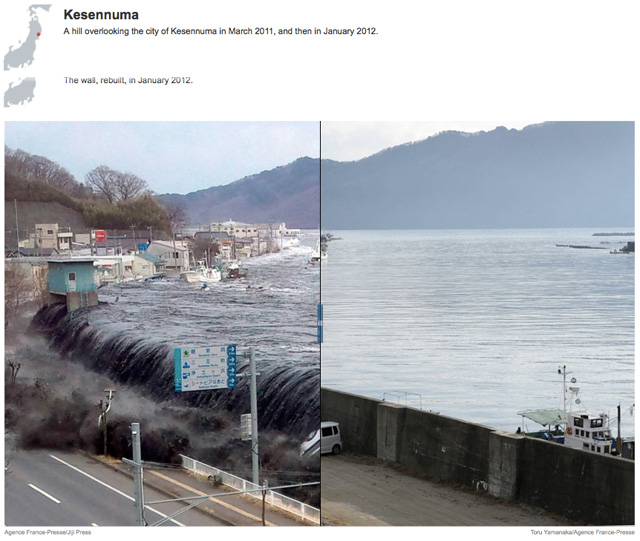 Side-by-Side Look at Destruction and Renewal in Japan
Side-by-Side Look at Destruction and Renewal in Japan
Poison in the haze: documenting life under Ahvaz’s oppressive orange skies
Political Stories
Satellite images show crowds at China’s crematoriums as covid surges
Head Shot/Change Over Time
NBA’s oldest players
Kennedy half-dollar
Steps:
1) Find pictures that illustrate a before and after scene. Upload both to your Google drive.
2) Get a Dropbox account. If you already have one, upload your images. Right click on the file, or click on the Get Link. Copy the links, insert the two URL’s.
3) Add any additional dates, etc.
4) Copy both sets of code into a post on your portfolio site in the text mode. Publish and send the URL along with the other homework.