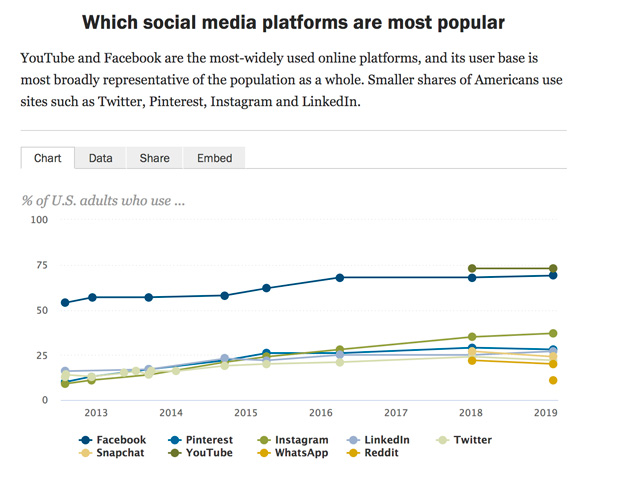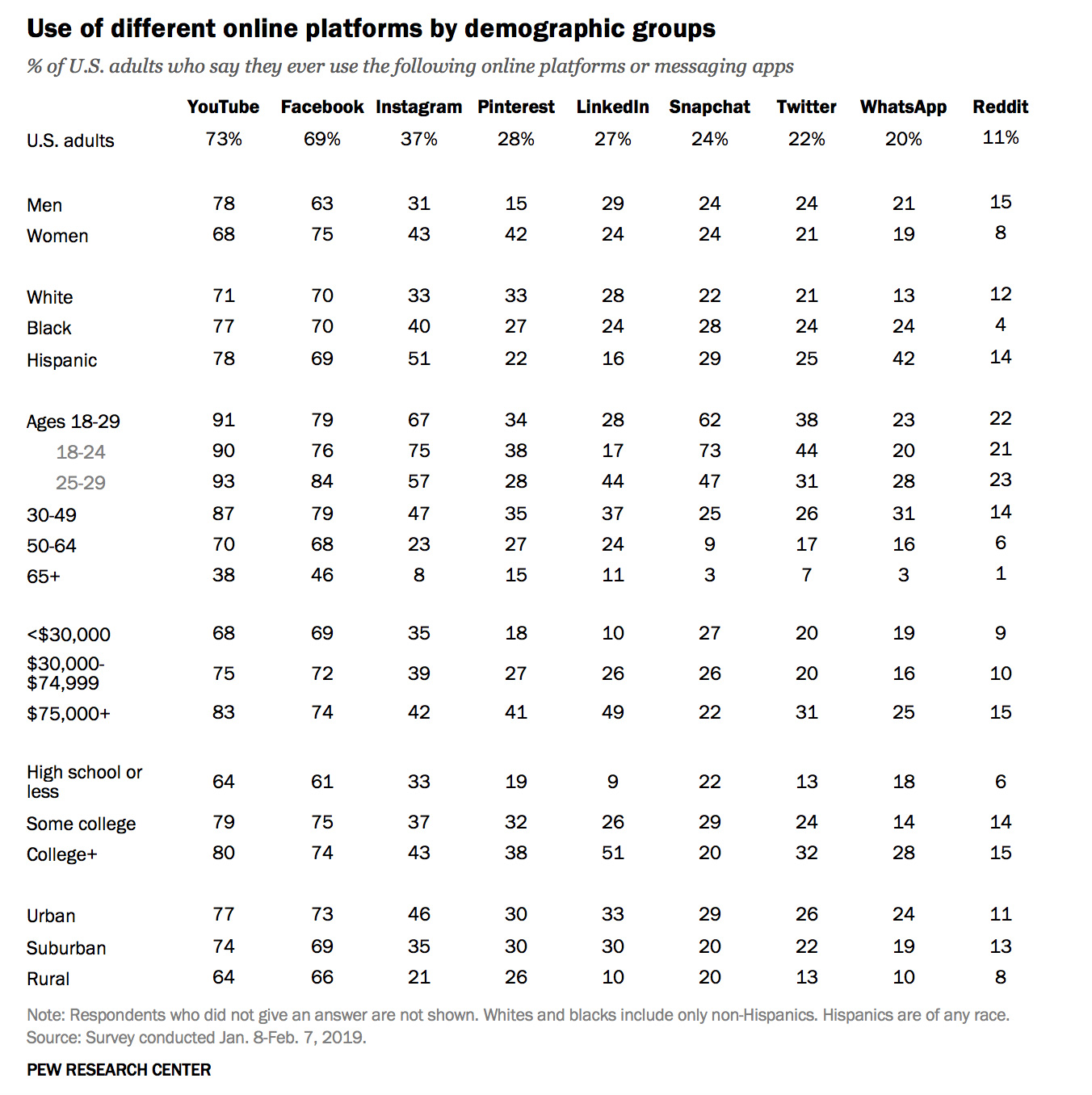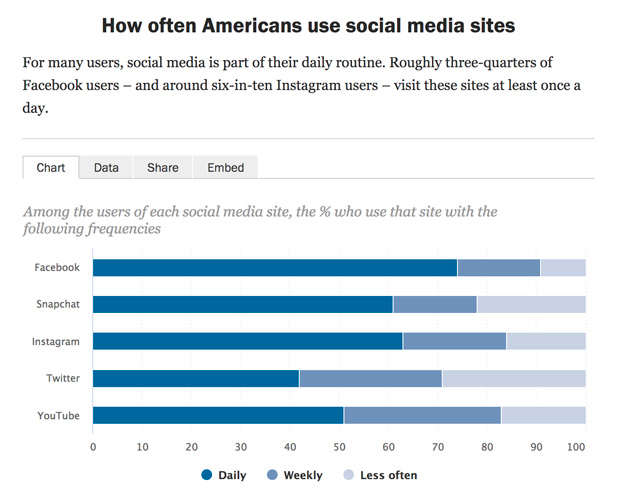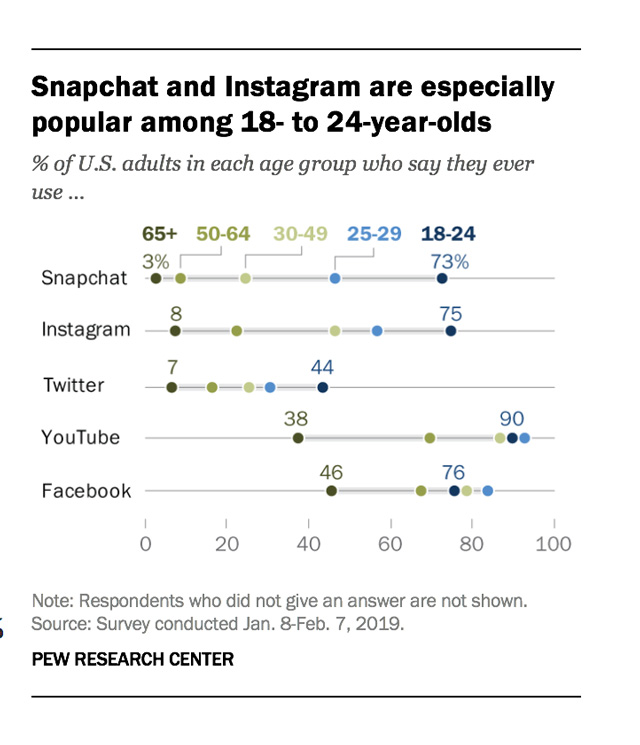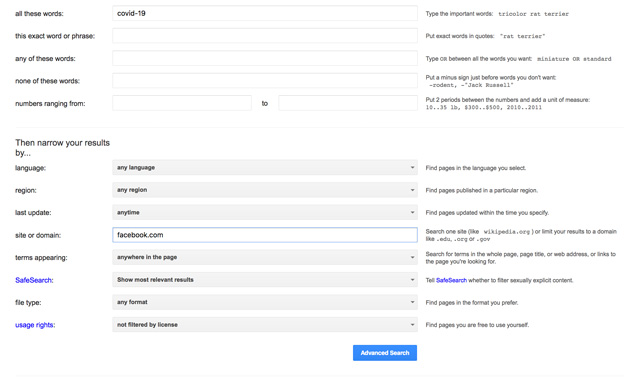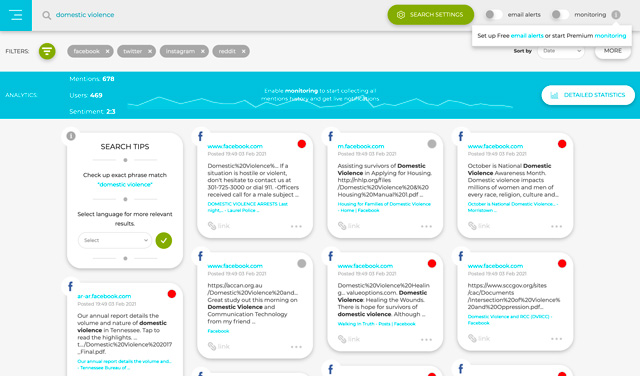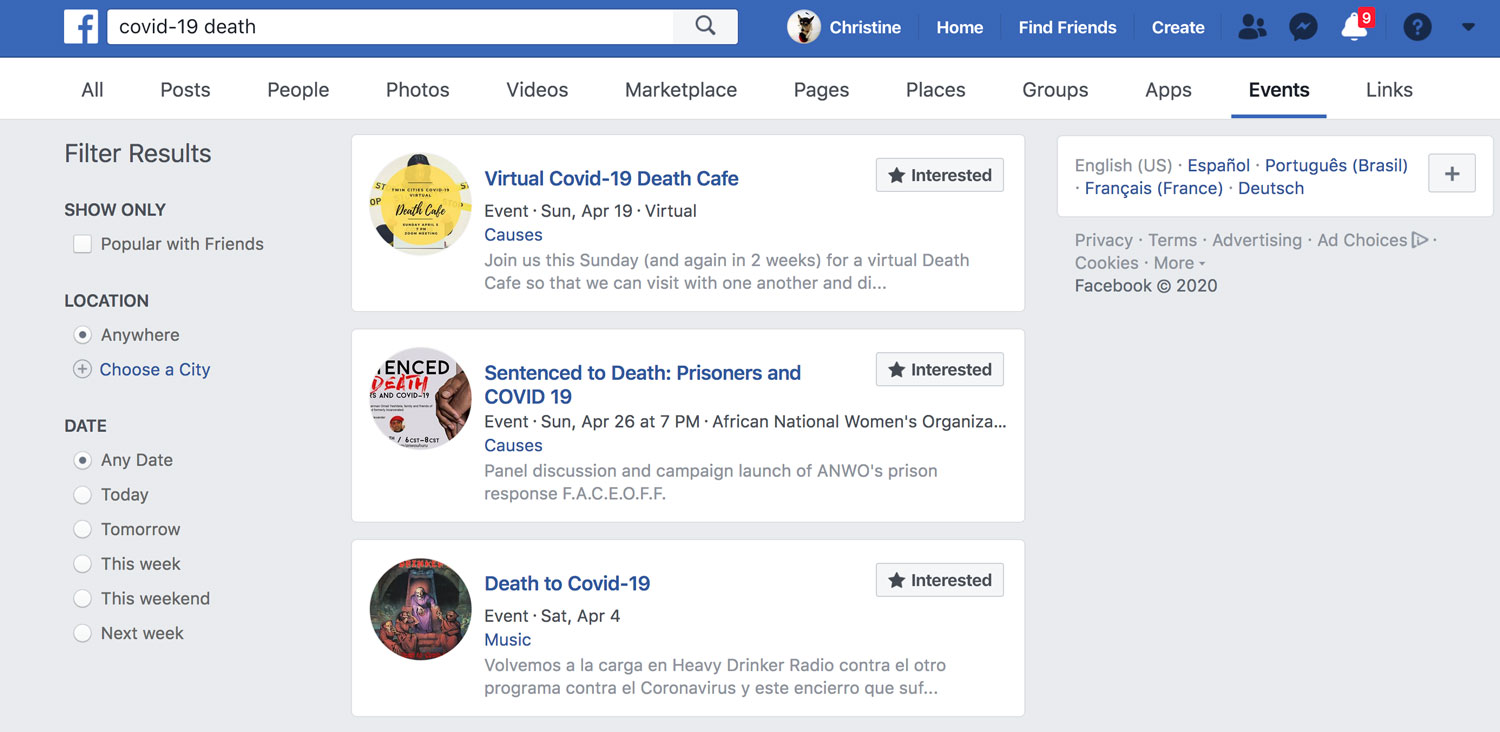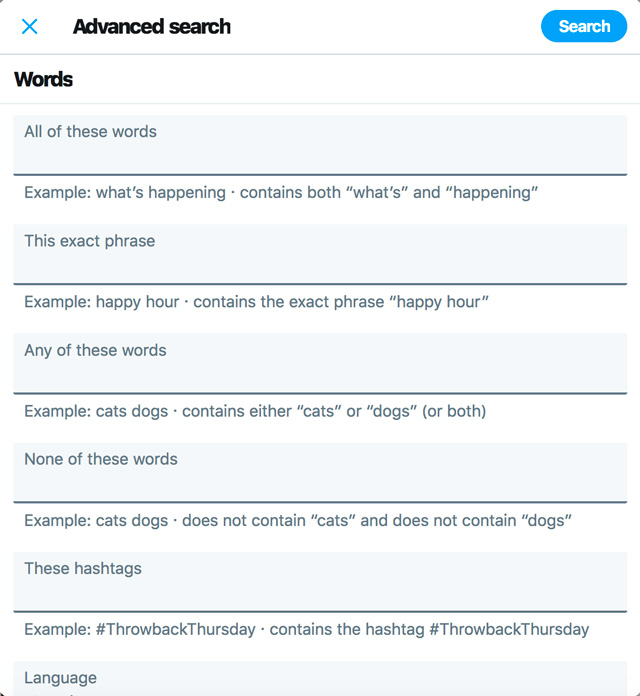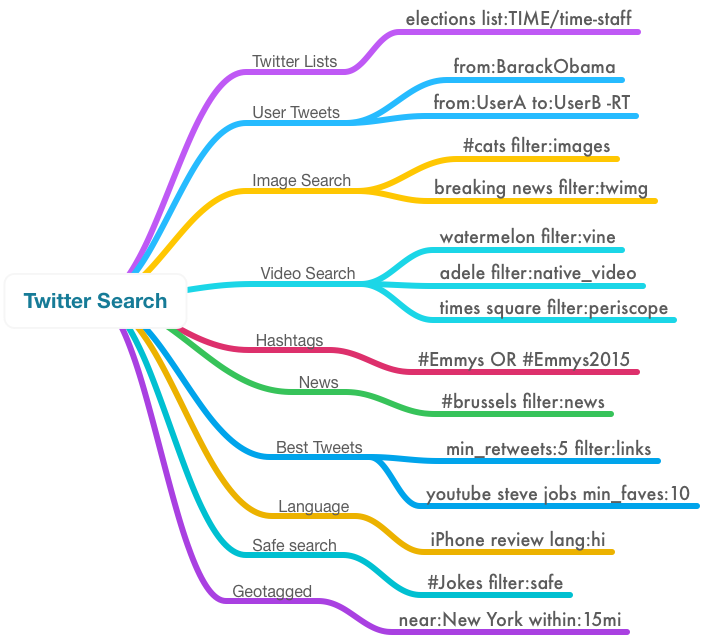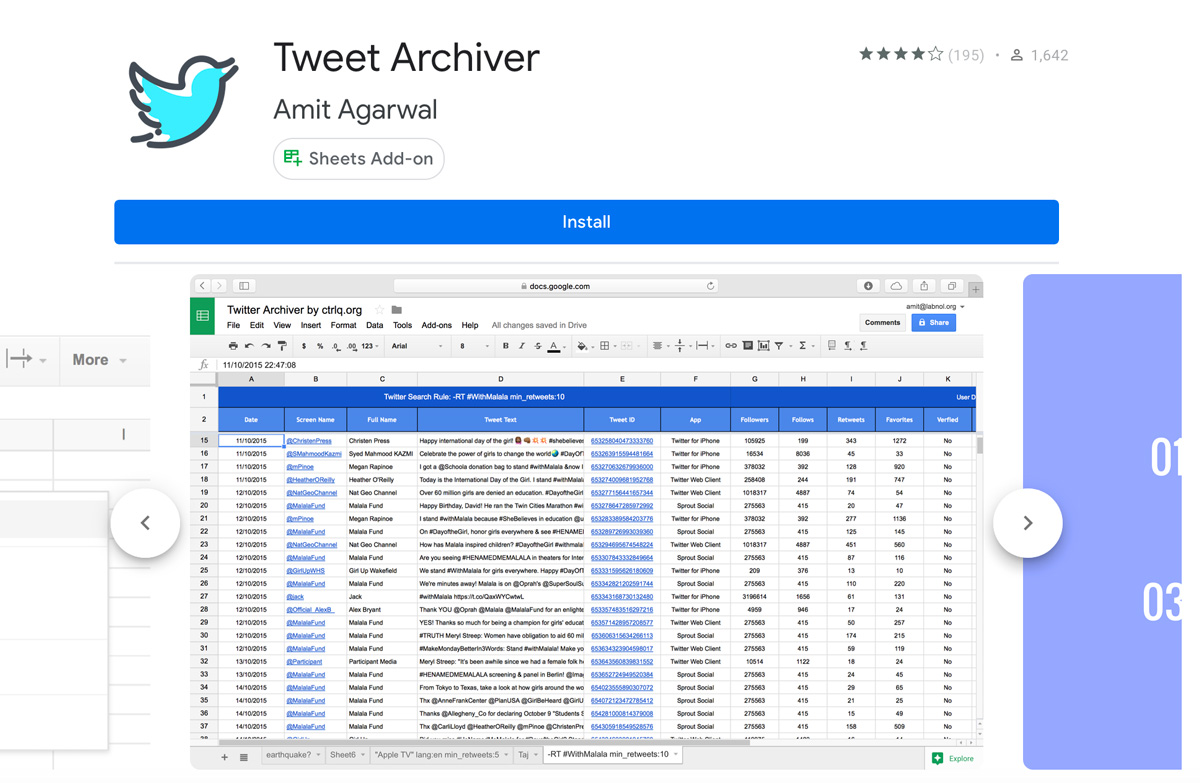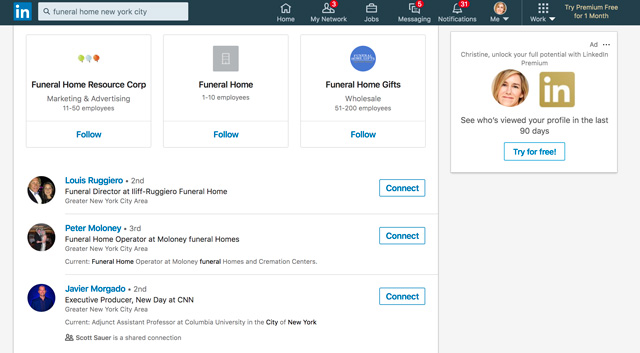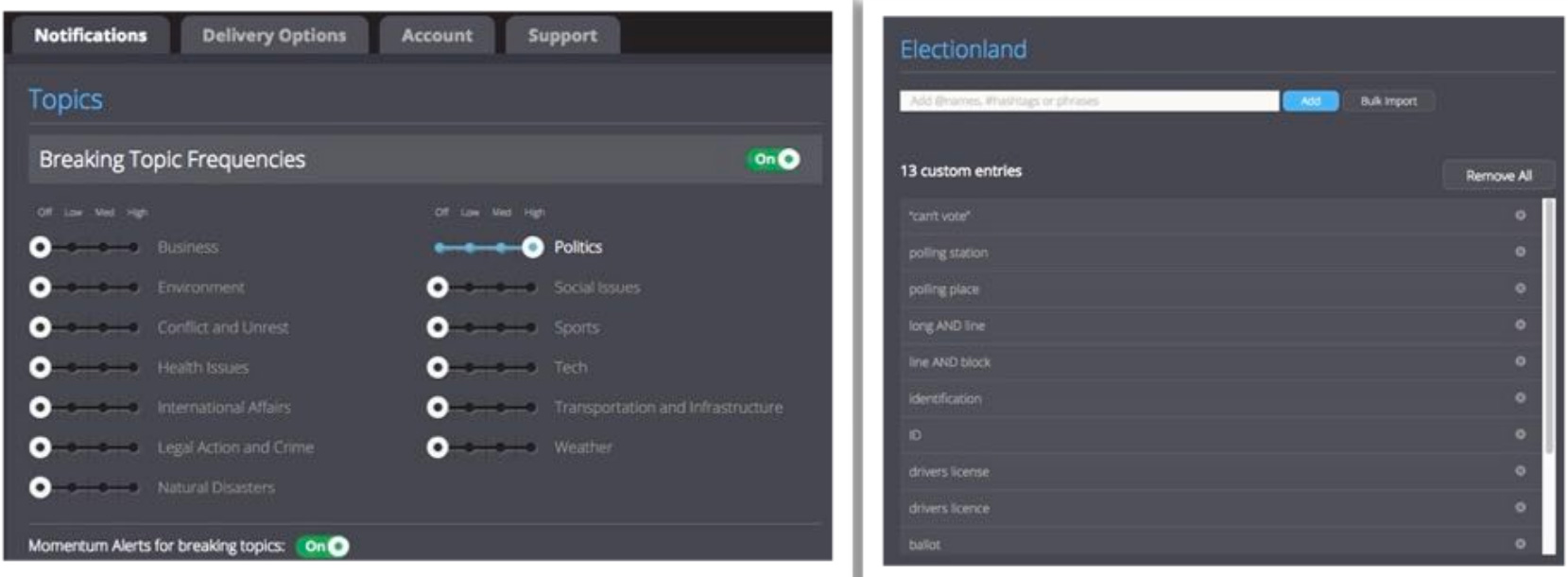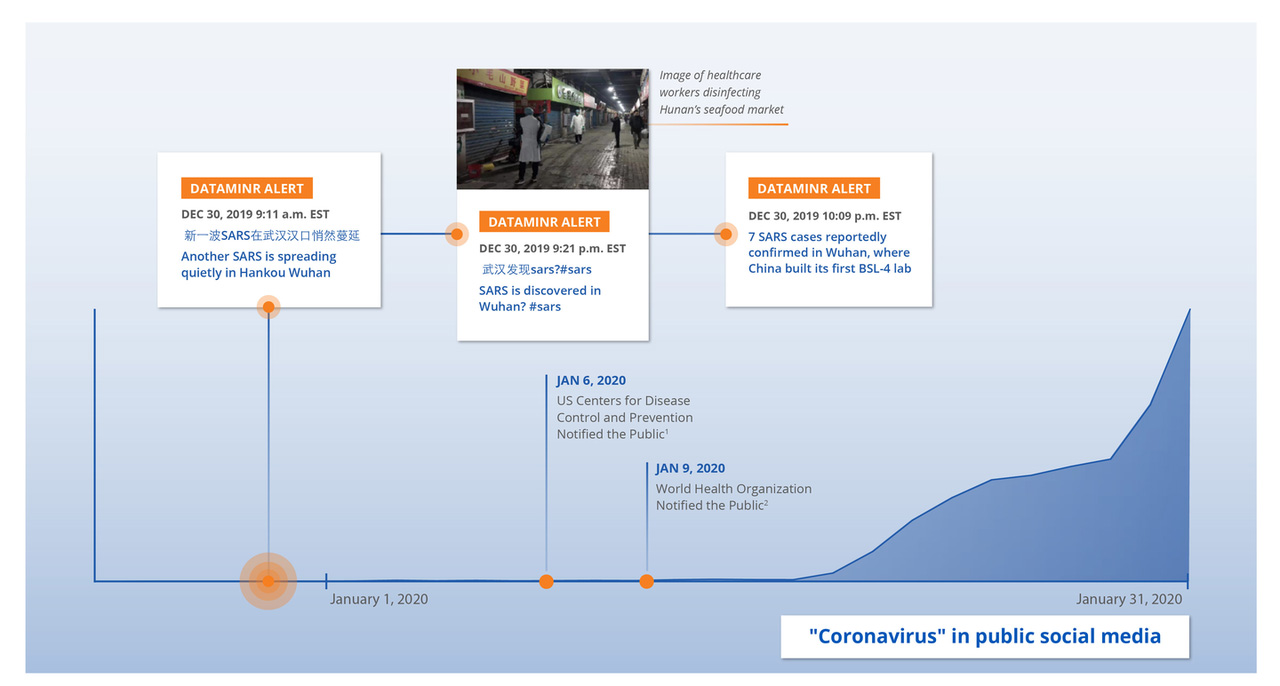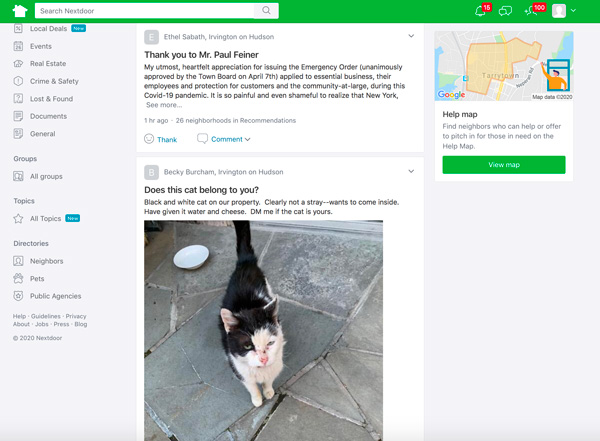Social Media for Reporting
Story ideas, sources, data and trends
Social media sites can provide inspiration for story ideas and, once you’ve refined your ideas, they can help you locate people and sources to produce these stories. The movement of organizations online and digitization of records has also meant that many of the traditional means of research are now easier and can be done remotely.
Knowing who is on which platform will make your search more effective
General Social Media Search Engines
Ex: covid-19 site:facebook.com
If your subject or topic has a group or fan page on Facebook, this is also a very useful way to gather information and identify sources.
Facebook Search on Covid-19:
“whopostedwhat.com is a non public Facebook keyword search for people who work in the public interest. It allows you to search keywords on specific dates. You are granted access because of your work.” I’m not sure why they say this is non-public as I found it online but there is controversy around misuse of Facebook data searches. (Facebook Quietly Changes Search Tool Used by Investigators, Abused By Companies)
When you want to search on a specific date, you can search by year, by month from a specific year or for a specific date. It is also possible to use two or more keywords like terror attack Paris. You can also search posts in between two specific dates. It is possible to search in between two years, in between months of different years and in between two specific dates.
Here’s a complete list of Twitter search operators that can help you perform more accurate searches on Twitter:
from:BarackObama – All tweets sent by a particular Twitter user.
filter:verified cool OR amazing – Only show tweets from verified Twitter accounts (with the blue tick).
iPhone near:NY within:10mi – Tweets sent by users within the 10 mile radius of New York containing iPhone.
gangnam style filter:replies – Only show tweets that are replies. You can use exclude:replies to remove @reply tweets from search results.
gangnam style filter:retweets – Only show tweets that are retweets. You can use exclude:retweets to remove RTs from search results.
to:BarackObama -filter:links – Tweets sent to @BarackObama but not containing any links.
elections list:TIME/time-staff – Search for tweets from users who belong to a particular Twitter list.
youtube.com min_faves:100 – Tweets containing YouTube videos that are favorited by at least 100 users.
earthquake min_retweets:10 – Tweets that have been retweeted at least 10 times.
#foodrecipe lang:en – Tweets sent in particular language (en = English).
YouTube good OR amazing OR awesome filter:links – Tweets containing YouTube videos that are described as awesome or amazing.
#Emmys filter:images – Show tweets for a particular hashtag but containing images.
Barack Obama filter:news – Show only tweets that mention a keyword and contain links to news websites.
from:john to:peter -RT – Tweets from user @John that @mention user @Peter but exclude Retweets.
family games filter:safe – Filter tweets containing adult or potentially sensitive content.
tornado filter:media – Show tornado tweets containing images or videos.
music concert filter:native_video – Show tweets that contain native video (uploaded inside tweet).
How to Find the Most Popular Tweets
The engagement filter inside Tweetdeck surfaces the best tweets and removes the noise from Twitter search results but the most surprising part is that Twitter has not made this filter available outside Tweetdeck. You can actually filter tweets by engagement level on the Twitter website or inside any Twitter app using an undocumented search operator.
Go to the Twitter search box, type any search term and append the operator min_retweets:[number] or min_faves:[number] to filter your search results.
Alongside the explosive growth of Twitter users is an equally stunning growth of applications you can use to manage Twitter. These can be good tools if you are covering a beat and want to monitor various conversations. One of the most useful aspects of Twitter for journalists is that it allows you to immerse yourself in the world of your beat by following other journalists, experts in the field, or organizations that are involved. To find people to follow, you can browse by interest, you can locate people that are in your social networks or search for related lists.
Another tracking tool: Hootsuite
Search Twitter by keyword or hashtags and save matching tweets in a Google Spreadsheet automatically. Enter a search query, or an hashtag, and all matching tweets are automatically saved in the Google Sheet. You can write simple queries, use boolean search or include advanced Twitter search operators to create more complex queries. It polls twitter every hour and pulls all the matching tweets into the Google Spreadsheet.
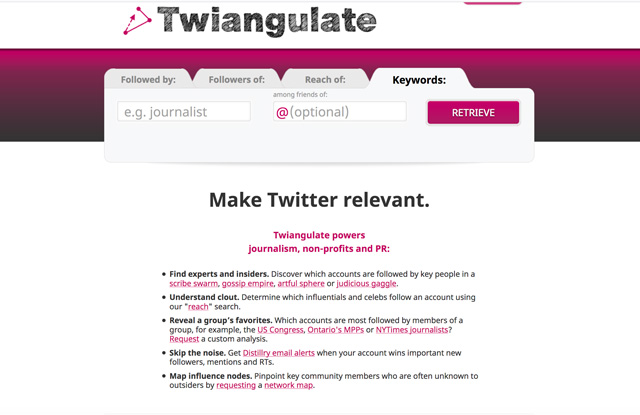 Search Twitter profiles by keyword for experts. You can also compare whom leaders in an expertise follow in common. Must sign in with Twitter.
Search Twitter profiles by keyword for experts. You can also compare whom leaders in an expertise follow in common. Must sign in with Twitter.
Other Twitter analytics tools:
- Socialbearing
- Onemilliontweetmap
- Twitonomy
- Followerwonk
- Keyhole
- Twitterfall
- Twipho
- Trendsmap
- TweepSect
- Tweetreach
- Mentionmapp
- TinfoLeak
- Twlets
- Tweetarchivist
- Sleeping Time
- Spoonbill
- First Tweet
In the recent breaking news stories, Twitter was a place that many citizens and news organizations posted the latest story updates that linked to other social media sites. Sites like Flickr and YouTube can be great sources of media that you might incorporate into your stories.
LinkedIn is a natural platform for experts but it can also be used to identify possible connections to non-expert sources.
Social Listening Tools: Dataminr, Crowdtangle
As the name implies, Dataminr mines social media content to alert newsrooms and other organizations about breaking news, local/national conversations, trends and patterns. It is a for-fee service but the school has an account.
Dataminr says it had early warnings on the virus via social media. “In late 2019, an outbreak of respiratory disease caused by a novel (new) coronavirus—now known as COVID-19—simmered for weeks in Wuhan, China before claiming its first victim on January 10, 2020. Dataminr first detected the outbreak of COVID-19 within public social media posts at 9:11 a.m. EST on Dec 30, 2019, providing clients with the earliest warning in advance of the U.S. government’s announcement 7 days later.”